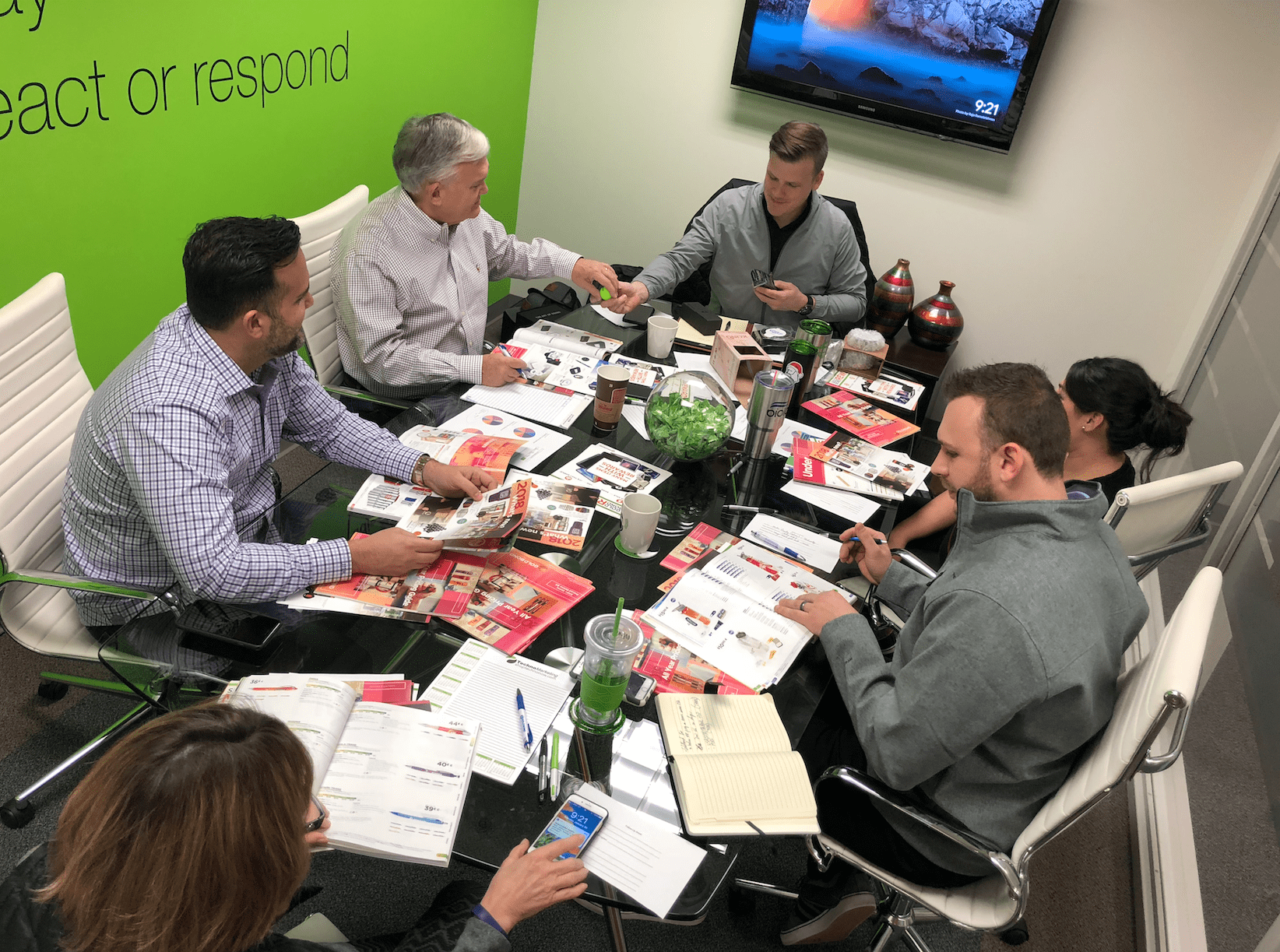Facebook just got a lot more emotional.
The social network rolled out its long awaited redesign of the like button Wednesday, which added five new sentiments you can use to respond to posts in your News Feed.
But with such a big change, you likely have at least a few questions. We’ve broken down a few of the most important things you need to know about Facebook Reactions right now.
1. How to find them
Using them is pretty easy: just hold down on the like button (on Facebook’s iOS or Android app) or hover over the like button with your mouse (from desktop.) The new emoji reactions will appear and you can select the one you want to use.
The update will take a day or so to roll out to everyone so if you’re still not seeing them, be patient. You’ll get them soon.
2.Cool, how about using more than one
Unfortunately, Facebook is limiting us to one reaction per post, at least for now so you’ll have some new decision to make. That cute puppy photo your coworker just posted? You’ll have to decide whether you want to “wow,” “love,” or go with the old standard like. Your best friend’s heartfelt post about a bad breakup? You’ll have to figure out whether “sad” or “angry” is more appropriate.
There is good news, however.
3.You can undo or change a reaction
Just like before, when tapping something you previously liked made it go away, you can undo or change a reaction by tapping on it. No one ever needs to know about your passive aggressive “haha.”
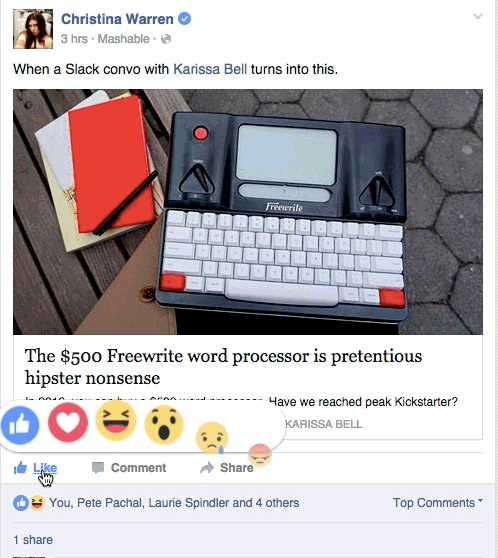
4. Facebook will show the top three reactions to a post
By now you may have noticed that most posts only show a few reactions where the like count used to appear. But that’s not necessarily representative of all of the reactions of everyone who saw the post. That’s because rather than showing counts for each of the six reactions, which would get quite messy, Facebook only highlights the three most used reactions on a given post.

5. But you can still see a more detailed breakdown
By tapping into the reaction count (on mobile), or hovering over the emoji (on desktop), you can get a full view of exactly who is behind each reaction.
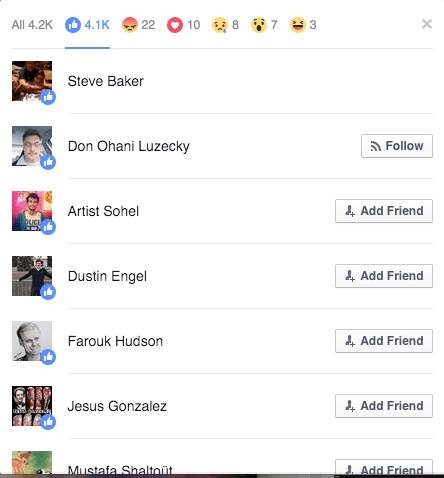
6. How does all this affect my News Feed
For now, all reactions will count the same as a like in determining what posts to surface in your News Feed. That is, using “wow,” “sad,” or any other reaction will signal to Facebook that you should see more of that type of post.
But over time, this will likely change. As Facebook gathers more data about how and when people use reactions, the News Feed algorithm could get smarter to infer different meanings from different reactions. “Loving” a post could mean you’re more interested in something that you only “liked” before, for example.